How do I apply a discount code at checkout?Updated 3 days ago
If you have a discount code for your order, you can apply it to your subscription (if you have one) as well as use it to place an order on our site.
Head here for help with applying a discount code to an active subscription.
To use a discount code for an order on our site:
1) Add the items to your cart
2) Proceed to Checkout
3) Enter the code in the box 'Discount code or gift card' which is underneath the listed items in the order
On a laptop? The discount box is highlighted in purple:
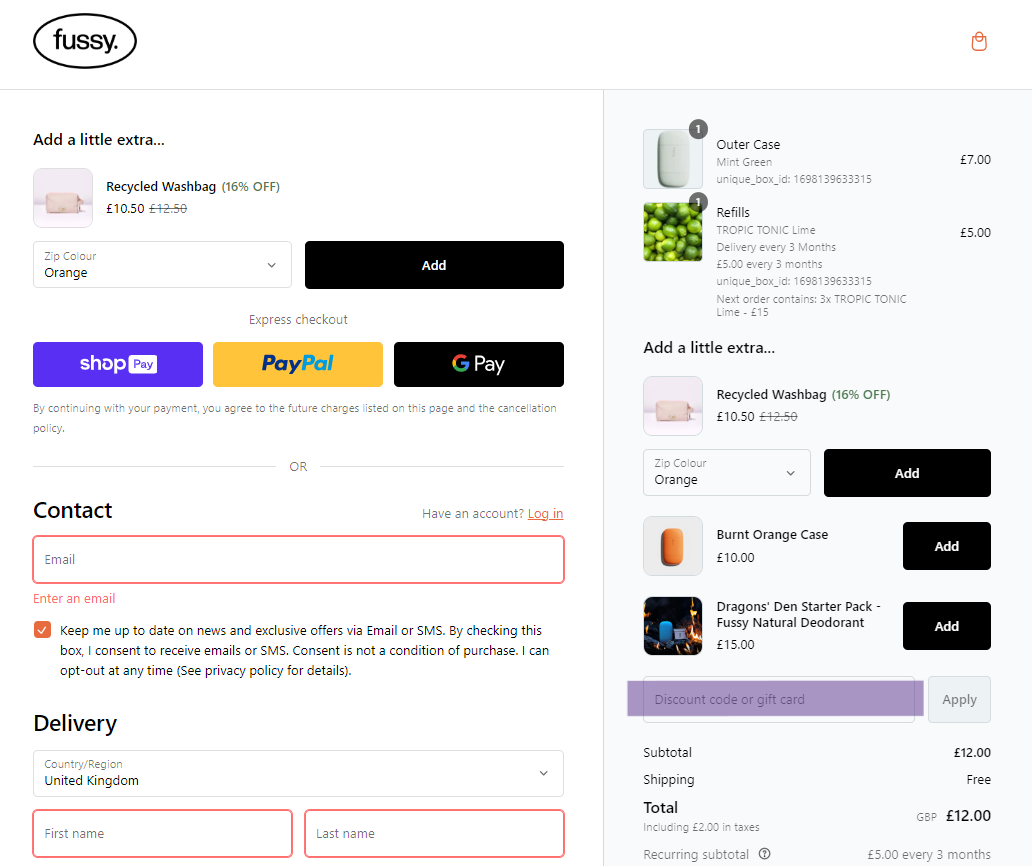
Using a mobile? Scroll down, after entering your address and payment details, and the discount code is highlighted in purple:
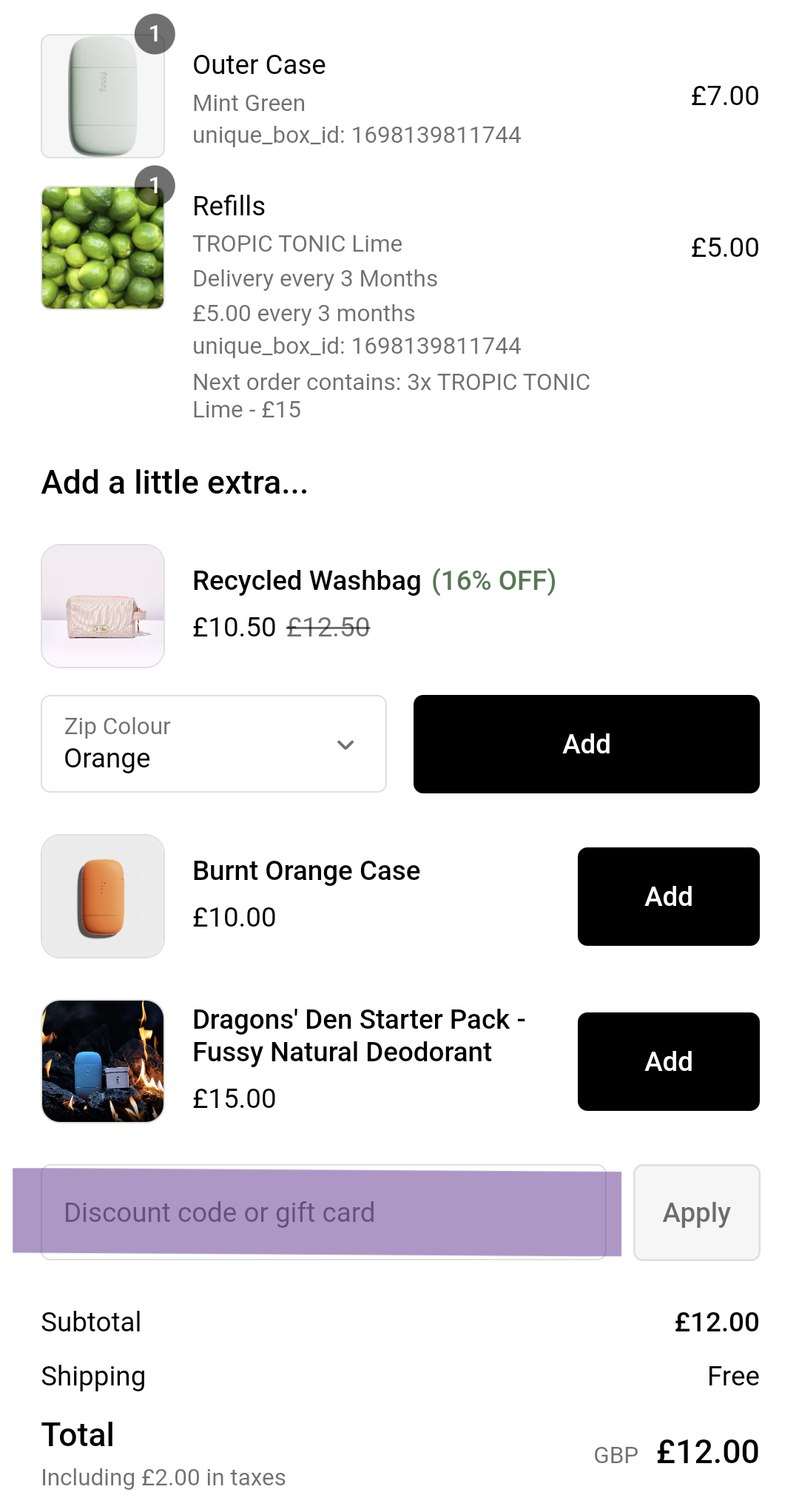
4) Click 'Apply' on the right hand side of this box
*Please note that you can only use one discount code per order*