How do I cancel my subscription?Updated 3 days ago
Sorry to hear you're looking to cancel your account. We'd always want to try and see if we can help so feel free to reach out to us directly here first.
You're always in control of your account so you can cancel your subscription by following these steps:
1) If you haven't already created an account, you can do this here. If you have already created an account, login here.
2) Once you've logged into your account, click Edit next to your active subscription.
3) Select Cancel Subscription.
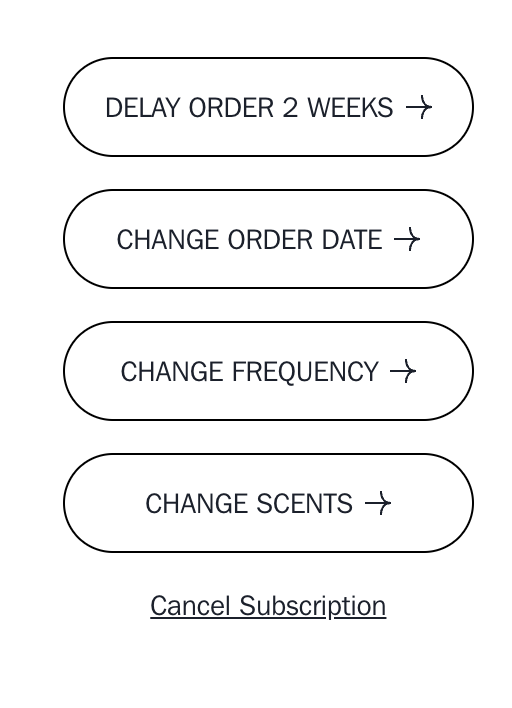
4) You'll then need to select a reason for cancelling. This helps us understand how we can improve in the future.
5) When your subscription is cancelled, a screen with the following will appear:

If you are having any issues with cancelling, please complete our contact form so we can help.
Please include your full name and order ID to ensure our team can find your account and help as quickly as possible.
For more information on managing your subscription and changing it to suit you, click here.