How do I change my order date?Updated 3 days ago
If you need your refills sooner than your order is due or want to push your order back, you can change your order date.
1) Just login here and click on Edit next to your active subscription.
2) Then select Change Order Date.
3) You can either manually enter your chosen date in or select the calendar to pick one.
Just so you're aware, if you change your order date to 'today' then your order will be placed first thing on the following day.
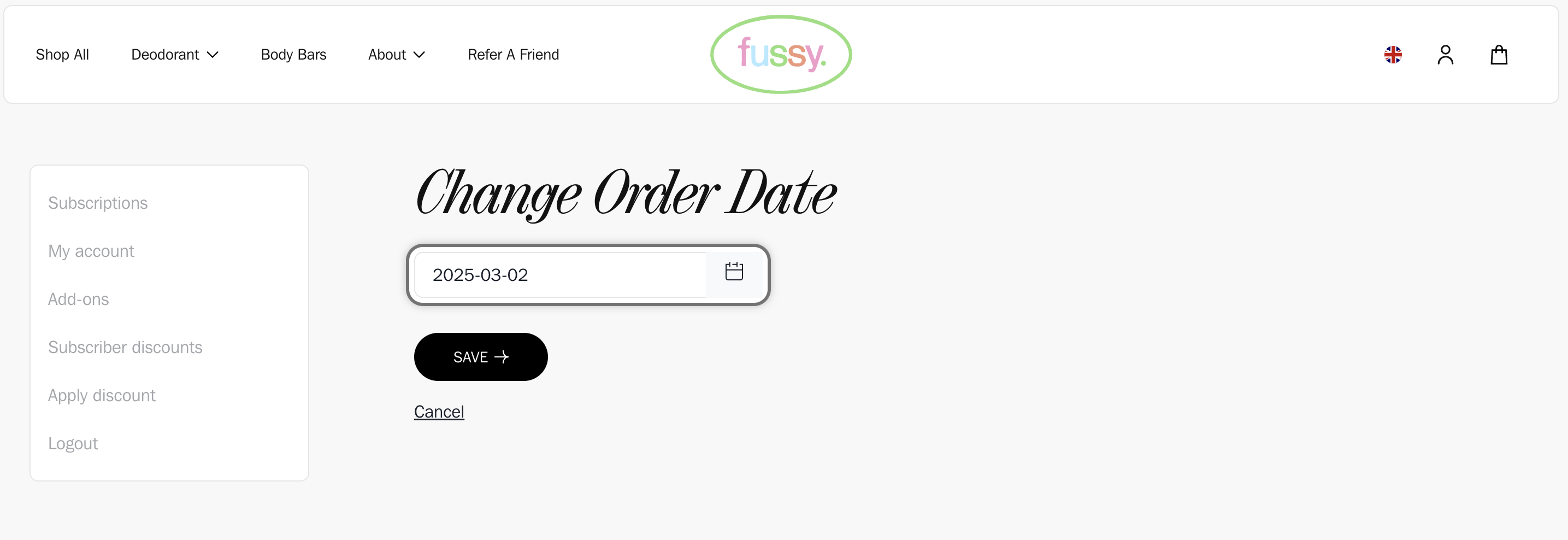
4) Click Save. Your new order date should now be showing.