How do I change the address on my subscription account?Updated 3 days ago
To update your delivery details, follow the steps below:
1) Login here and click on Edit next to your active subscription.
2) Then scroll down past your order details, you'll see Shipping Address.
3) Click Edit, and fill in your new shipping information.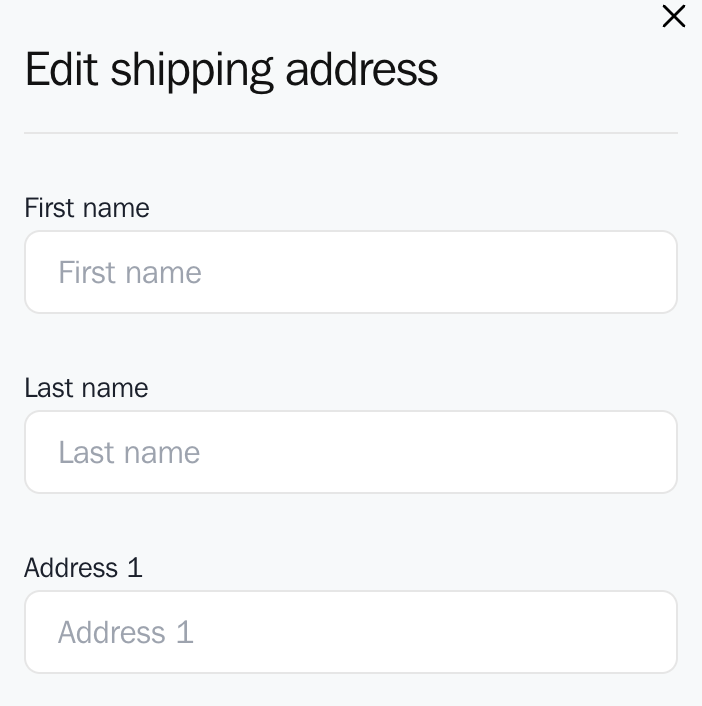
4) Click Confirm Changes, and check the address is correct.