How do I reset my account password?Updated 25 days ago
If you already created an account but have forgotten your password, you can update it here: https://www.getfussy.com/account/login
Just click the 'Forgot Password?' link - this will take you to a page to enter the email your account is under:
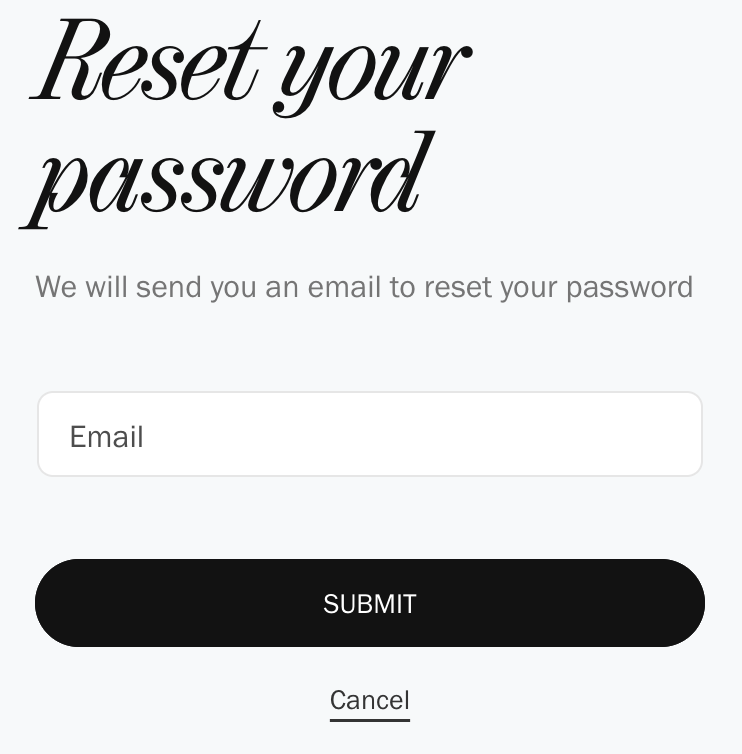
You'll then receive an email with a link to set a new password.
If you do not receive this link, you may not have activated your account yet. As this is not automatically created when you place an order.
Not to worry - this is super easy to do! Here's how:
- Just follow this link.
- Enter your details, the email address you used for your order and set a password for your account.
- You will then receive an email with a link to finish activating your account.